The study of the quantitative relationships in a reaction among reactants and products including gases.
Illustration by Example:
1. Enter and balance the equation for the reaction.
CaC2(s) + 2H2O(l) = Ca(OH)2(aq) + C2H2(g)
In Gas Stoichiometric problems, the pressure and temperature of a system are needed to input, for example for above problem, 684mmHg and 26C respectively.
2. Convert known masses of the molecules to moles using molecular weights.
CaC2: 1.60 g / 64.100 (g/mol) = 2.50x10-2 moles
3. Use the balanced equation to set up the appropriate mole ratios.
1 mol (CaC2): 2 mol (H2O): 1 mol (Ca(OH)2): 1 mol (C2H2)
4. Use the mole ratios to calculate the number of moles of the desired reactant or product. If the mass or the mole of only one species in the equation is known, use it to calculate the rest according to the coefficients (mole ratios) of the equation. Otherwise, find the limiting reagent and use it to calculate the rest.
Since only the moles of CaC2 is known here, multiply it by the corresponding ratio to obtain the moles for other species.
CaC2: 2.50x10-2 moles
H2O: 4.99x10-2 moles
Ca(OH)2: 2.50x10-2 moles
C2H2: 2.50x10-2 moles
5. Convert from moles back to grams using molecular weights.
CaC2: 2.50x10-2 moles x 64.100 (g/mol) = 1.60 g
H2O: 4.99x10-2 moles x 18.0153 (g/mol) = 8.99x10-1 g
Ca(OH)2: 2.50x10-2 moles x 74.093 (g/mol) = 1.85 g
C2H2: 2.50x10-2 moles x 26.038 (g/mol) = 6.50x10-1 g
6. If the reaction includes gas molecule, the number of moles of the gas molecules will convert to volume in liter according to the Ideal Gas Law (See Ideal Gas Law module for details.)
C2H2: 2.50x10-2 moles x 0.0821 x 299.150000 K/ 0.900000 atm = 6.81x10-1 L
The force exerted per unit area of surface, typical pressure units are ATM, mmHg and kPa.
The measurement of space taken by a substance, it is length cubed, typical units are L, mL and m3.
A measure of the average kinetic energy of the particles in a sample of matter, expressed in terms of units or degrees designated on a standard scale. Typical units are K, F and C.
The mass of the object divided by its volume. Typical units are g/mL and kg/m3.
The formula weight of a compound is the sum of all the atomic weights of the elements present in the formula of the compound. Some text also refers it to formula mass. Typical unit is g/mol.
Mass is the amount of a substance in grams, also called weight.
The constant that appears in the ideal gas equation (PV=nRT). It is usually expressed as 0.08206 L x atm/K x mol or 8.314 J/K x mol.
The number of moles of solute dissolved in one kilogram of solvent.
The number of moles of solute in one liter of solution.
This calculates any reactant/product's quantity according to the stoichiometry of the reaction.
In addition to the problem solving module, the "Show Work" is also displayed along with the solution to illustrate the step-by-step guide in how your problem has been solved.
This module is to compute the stoichiometry of any given reaction.
1. Select Gas Stoichiometry link from the front page or Stoichiometry tab from the Gases module. The Input and Output screen appears.
2. In the Input area, enter the unbalanced equation (you can also enter the balance equation too).
For instruction in how to type in a reaction, see the instruction below.
3. Click Balance. The unbalanced equation will be balanced and all species will be added into the stoichiometry table below.
4. Enter the known quantity either in Mass (g) or Moles. You must enter the data for at least one species. If more than one species are filled, the limited reagent will be used for calculation.
5. Enter the Temperature and Pressure for the reaction conditions. If blank, the STP is assumed.
6. Click Calculate to output the answer.
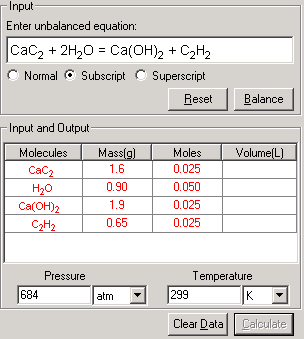
7. The Show Work area on the right shows you step-by-step how your problem has been solved.
To start a new problem, click Reset. To re-enter the data, click Clear Data. All Input fields will be cleared. Follow Step 1-6 again.
In this program, entering text for molecular formula and chemical equation is rather straight-forward with relatively free style. The program follows chemist's rules, as appeared in chemistry text books. Here are the detailed instruction for input:
Formula is input as is, element symbols should start with capital letter and follow by low-case letter if dual-letter elements (e.g. for sodium, Na is correct, but NA, nA or na is not acceptable).
Subscription or superscription is entered either by clicking on <Subscript> /<Superscript> buttons or hitting the upper(subscript)/lower(superscript) arrow keys on the keyboard.(e.g. for SO42-, the keystroke sequence is <S>-<O>-<Subscript>-<4>-<Superscript>-<2>-<Superscript>-<-> or <S>-<O>-<Down-Arrow>-<4>-<Up-Arrow>-<2>-<Up-Arrow>-<->.
Ions should be entered as normal convention (e.g. Calcium cation Ca2- is correct, Ca-2 is incorrect).
To separate reactants and products in the equation, any of the followings are acceptable:
H2O -> H2+O2
H2O---->H2+O2
H2O <-> H2+O2
H2O = H2+O2
Don't add media descriptor following a formula, such as (s), (l), (aq), (g) etc are not acceptable since these conditions will not be needed to balance an equation. e.g. Cu+H2SO4-->CuSO4+SO2+H2O is correct, but Cu(s)+H2SO4(aq)-->CuSO4(aq)+SO2(g)+H2O(l) is not acceptable, since all state descriptors are not necessary.